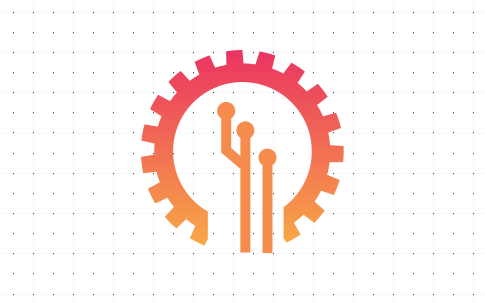LAUREN
EDITING
Cut LineCtrl+X
Copy LineCtrl+C
Delete LineCtrl+Shift+K
Insert Line BelowCtrl+Enter
Insert Line AboveCtrl+Shift+Enter
Jump to matching bracesCtrl+Shift+\
Go to Beginning of fileHome
Go to end of fileCtrl+End
Scroll page up/downAlt+Pgup/PgDn
Add line commentCtrl+K Ctrl+C
Remove line commentCtrl+K Ctrl+U
Toggle line commentCtrl+/
Toggle block commentCtrl+Shift+A
Toggle word wrapAlt+Z
DISPLAY
Full screenF11
Toggle editor layout (horizontal/vertical)Shift+Alt+0
Zoom in/outCtrl+ = / -
Toggle Sidebar visibilityCtrl+B
Show Explorer / Toggle focusCtrl+Shift+E
Show SearchCtrl+Shift+F
Show Source ControlCtrl+Shift+G
Show DebugCtrl+Shift+D
Show ExtensionsCtrl+Shift+X
Replace in filesCtrl+Shift+H
Toggle Search detailsCtrl+Shift+J
Open new command prompt/terminalCtrl+Shift+C
Show Output panelCtrl+K V
Open Markdown previewCtrl+K Z
FILE MANAGEMENT
New FileCtrl+N
Open File...Ctrl+O
SaveCtrl+S
Save As...Ctrl+Shift+S
CloseCtrl+W
Close AllCtrl+K
Reopen closed editorCtrl+Shift+T
Keep preview mode editor openCtrl+K Enter
Open nextCtrl+Tab
Open previousCtrl+Shift+Tab
Copy path of active fileCtrl+K P
Reveal active file in ExplorerCtrl+K R
Toggle block commentCtrl+K O
Show active file in new window/instance
Alt+Z
NAVIGATION
Show all SymbolsCtrl+T
Go to Line...Ctrl+G
Go to File...Ctrl+P
Go to Symbol...Ctrl+Shift+O/span>
Show Problems panelCtrl+Shift+M
Go to next error or warningF8
Go to previous error or warningShift+F8
Navigate editor group historytrl+Shift+Tab
Go backCtrl+K P
Go forwardCtrl+K R
Toggle Tab moves focusCtrl+K O
SEARCH AND REPLACE
FindCtrl+F
ReplaceCtrl+H
Find next/previousF3 / Shift+F3
Select all occurrences of Find matchAlt+Enter
Add selection to next Find matchCtrl+D
Move last selection to next Find matchCtrl+K Ctrl+D
RICH LANGUAGES EDITING
Trigger suggestionCtrl+Space
Trigger parameter hintsCtrl+Shift+Space
Format documentCtrl+Shift+I
Format selectionCtrl+K Ctrl+F
Go to DefinitionF12
Peek DefinitionCtrl+Shift+F10
Open Definition to the sideCtrl+K F12
Quick FixCtrl+.
Show ReferencesShift+F12
Rename SymbolF2
Trim trailing whitespaceCtrl+K Ctrl+X
Change file languageCtrl+K M
EDITING
Cut LineCtrl+X
Copy LineCtrl+C
Delete LineCtrl+Shift+K
Insert Line BelowCtrl+Enter
Insert Line AboveCtrl+Shift+Enter
Jump to matching bracesCtrl+Shift+\
Go to Beginning of fileHome
Go to end of fileCtrl+End
Scroll page up/downAlt+Pgup/PgDn
Add line commentCtrl+K Ctrl+C
Remove line commentCtrl+K Ctrl+U
Toggle line commentCtrl+/
Toggle block commentCtrl+Shift+A
Toggle word wrapAlt+Z
DISPLAY
Full screenF11
Toggle editor layout (horizontal/vertical)Shift+Alt+0
Zoom in/outCtrl+ = / -
Toggle Sidebar visibilityCtrl+B
Show Explorer / Toggle focusCtrl+Shift+E
Show SearchCtrl+Shift+F
Show Source ControlCtrl+Shift+G
Show DebugCtrl+Shift+D
Show ExtensionsCtrl+Shift+X
Replace in filesCtrl+Shift+H
Toggle Search detailsCtrl+Shift+J
Open new command prompt/terminalCtrl+Shift+C
Show Output panelCtrl+K V
Open Markdown previewCtrl+K Z
FILE MANAGEMENT
New FileCtrl+N
Open File...Ctrl+O
SaveCtrl+S
Save As...Ctrl+Shift+S
CloseCtrl+W
Close AllCtrl+K
Reopen closed editorCtrl+Shift+T
Keep preview mode editor openCtrl+K Enter
Open nextCtrl+Tab
Open previousCtrl+Shift+Tab
Copy path of active fileCtrl+K P
Reveal active file in ExplorerCtrl+K R
Toggle block commentCtrl+K O
Show active file in new window/instanceAlt+Z